Twitter is a popular microblogging website but has long suffered from the lack of an engaging community aspect. So, it is mostly people posting their thoughts in 280 characters to the larger universe and it may receive hearts, hate comments, or be downright ignored based on the quality of what you post and how popular you are on the platform. This also means the posts stand exposed to a broader audience with different tastes and preferences than you. But now you can limit the radius to just the people you like or who share similar interests and opinions. Enter Twitter Circle, a new feature on the bluebird app.
Twitter Circle: Here’s how it works
Twitter Circle is being released widely but it may take time before you get the feature. When it is available on your end, you will see a prompt asking if you want to share with a small crowd. Twitter Circle allows you to send Tweets to only the people you pick. You can choose up to 150 people and they can be out of your follower list too.
When you send the invite, the other person will be notified. These people in your Twitter Circle cannot retweet, quote tweet or share your posts but can screengrab and save the thing.
Finally, here is how you can add people to your Twitter Circle:
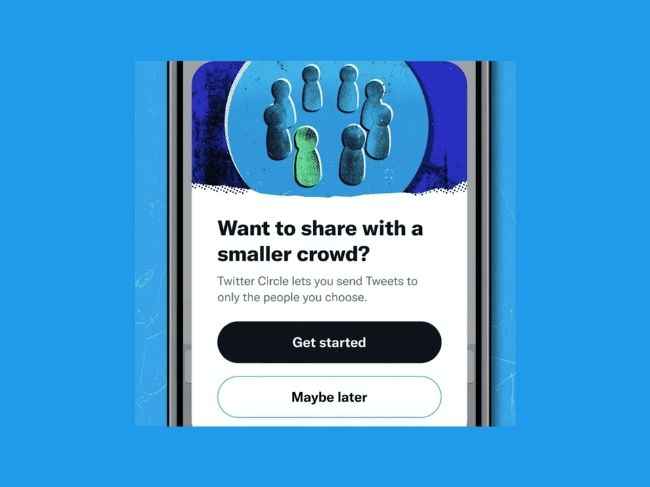

That’s about it. So, have a fun and wholesome interaction with your close friends on Twitter.
As for other news, reviews, feature stories, buying guides, and everything else tech-related, keep reading Digit.in.
from Software News https://ift.tt/q2iNSyj


No comments:
Post a Comment