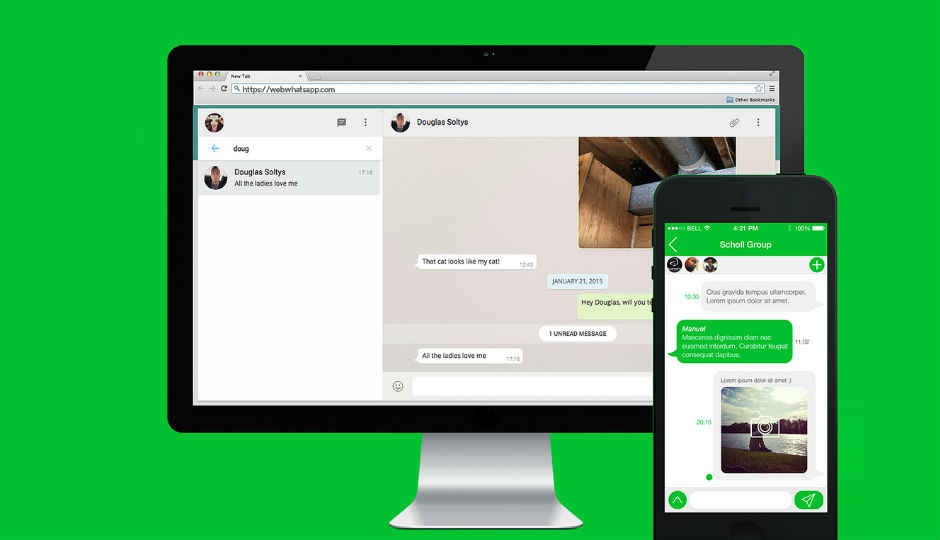 Highlights: WhatsApp Web is receiving support for picture-in-picture mode for videos. PiP is supported by both shared videos and streamable links shared by users. You need to be on WhatsApp Web version 0.3.2041 to use the feature. WhatsApp for Web is now receiving the picture-in-picture mode to watch videos simultaneously while chatting with someone else or while using another app or webpage, according to a report by WABetaInfo. The popular instant messaging platform had introduced the feature in Android phones quite some time back, while iOS users had it even before. With the feature now available in the web version as well, picture-in-picture is now supported across all platforms on WhatsApp. You need to be on WhatsApp Web version 0.3.2041 to enable the feature. The report notes that while WhatsApp rolled out PiP for shared videos in the previous 0.3.1846 version, the support for streaming links is being rolled out with the new version. The mobile app is also reportedly bringing even more features like fingerprint lock, dark mode, redesigned emojis, “Show in Chat” and more. The features are being tested in the beta mode and are likely to be rolled out to all users. The report claims that videos shared by someone on WhatsApp Web can now be seen in a separate window. While earlier you had to be on the chat to watch the video, with the new feature, you can watch a video and reply to someone else’ messages or browse another webpage. PiP is currently supported in different formats and multiple services. However, we were unable to see the feature in action on WhatsApp Web as of filing this article. In our case, the link to a YouTube video took us directly to YouTube where the video started playing. Here’s how you can enable the picture-in-picture mode on WhatsApp Web Click on the preview link to a YouTube video or any other video platform that someone shared with you on WhatsApp Web. The person sharing the link needs to wait for a few seconds for the preview to load. The video will start playing in a separate window even if the user switches to another chat. The PiP mode can be turned off by a simple swipe gesture. In case you haven’t received the feature on WhatsApp web yet, ensure the cache memory is clear and you are running the latest 0.3.2041 version of WhatsApp Web. Related Reads: Mark Zuckerberg plans to integrate WhatsApp, Instagram and Facebook Messenger: Report
Highlights: WhatsApp Web is receiving support for picture-in-picture mode for videos. PiP is supported by both shared videos and streamable links shared by users. You need to be on WhatsApp Web version 0.3.2041 to use the feature. WhatsApp for Web is now receiving the picture-in-picture mode to watch videos simultaneously while chatting with someone else or while using another app or webpage, according to a report by WABetaInfo. The popular instant messaging platform had introduced the feature in Android phones quite some time back, while iOS users had it even before. With the feature now available in the web version as well, picture-in-picture is now supported across all platforms on WhatsApp. You need to be on WhatsApp Web version 0.3.2041 to enable the feature. The report notes that while WhatsApp rolled out PiP for shared videos in the previous 0.3.1846 version, the support for streaming links is being rolled out with the new version. The mobile app is also reportedly bringing even more features like fingerprint lock, dark mode, redesigned emojis, “Show in Chat” and more. The features are being tested in the beta mode and are likely to be rolled out to all users. The report claims that videos shared by someone on WhatsApp Web can now be seen in a separate window. While earlier you had to be on the chat to watch the video, with the new feature, you can watch a video and reply to someone else’ messages or browse another webpage. PiP is currently supported in different formats and multiple services. However, we were unable to see the feature in action on WhatsApp Web as of filing this article. In our case, the link to a YouTube video took us directly to YouTube where the video started playing. Here’s how you can enable the picture-in-picture mode on WhatsApp Web Click on the preview link to a YouTube video or any other video platform that someone shared with you on WhatsApp Web. The person sharing the link needs to wait for a few seconds for the preview to load. The video will start playing in a separate window even if the user switches to another chat. The PiP mode can be turned off by a simple swipe gesture. In case you haven’t received the feature on WhatsApp web yet, ensure the cache memory is clear and you are running the latest 0.3.2041 version of WhatsApp Web. Related Reads: Mark Zuckerberg plans to integrate WhatsApp, Instagram and Facebook Messenger: Report from Latest Technology News http://bit.ly/2DF7DXX


No comments:
Post a Comment