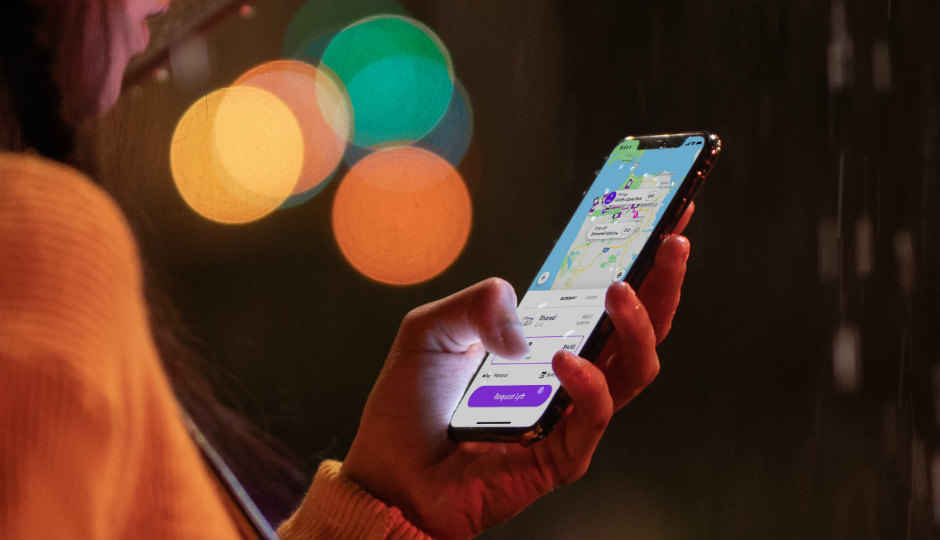 Highlights iOS 12.1.2 fixes eSIM bugs on 2018 iPhone Also brings fix for certain cellular connectivity issues Apple is rolling out a new iOS 12.1.2 update to all users worldwide. The update is 381.6MB in size and brings with it some minor bug fixes, especially catering to the new crop of iPhones - iPhone XR, iPhone XS and iPhone XS Max. The release notes for the iOS 12.1.2 update highlight bug fixes for eSIM activation on the iPhone XR, iPhone XS and iPhone XS Max. Additionally, Apple also notes that the update brings with it a fix for possible cellular connectivity issues on the 2018 iPhones in Turkey. In India, carriers Reliance Jio and Airtel offer eSIM services for the new iPhones. While Reliance Jio offers eSIM services for both prepaid and postpaid subscribers, Airtel is currently only offering the service to its postpaid users. Apple was also expected to rollout an update for iPhone users in China to address concerns about its compliance with the order that banned the import and sale of iPhone 6S, iPhone 6S Plus, iPhone 7, iPhone 7 Plus, iPhone 8, iPhone 8 Plus, and iPhone X in China. The update will reportedly tackle minor functionality of the two Qualcomm patents that Apple is said to be violating in China. It is possible that Apple is silently tweaking functionality for its Chinese users through this iOS 12.1.2 update. Before this, Apple had released the iOS 12.1.1 update a few weeks back. The update brought with it changes to FaceTime in the form of a one-tap feature to switch between front and rear cameras. It also brought with it Haptic Touch for notifications on the iPhone XR and extended eSIM support to more carriers worldwide. Additionally, the previous update enabled capturing Live Photo during one-to-one FaceTime calls. Comparatively, the iOS 12.1.2 update is not very user facing. To update to the latest version of iOS, users can head to Settings>>>General>>>Software Update on their iPhones and iPads. Make sure you have at least 50 percent battery before you start updating and hook onto WiFi to save data.
Highlights iOS 12.1.2 fixes eSIM bugs on 2018 iPhone Also brings fix for certain cellular connectivity issues Apple is rolling out a new iOS 12.1.2 update to all users worldwide. The update is 381.6MB in size and brings with it some minor bug fixes, especially catering to the new crop of iPhones - iPhone XR, iPhone XS and iPhone XS Max. The release notes for the iOS 12.1.2 update highlight bug fixes for eSIM activation on the iPhone XR, iPhone XS and iPhone XS Max. Additionally, Apple also notes that the update brings with it a fix for possible cellular connectivity issues on the 2018 iPhones in Turkey. In India, carriers Reliance Jio and Airtel offer eSIM services for the new iPhones. While Reliance Jio offers eSIM services for both prepaid and postpaid subscribers, Airtel is currently only offering the service to its postpaid users. Apple was also expected to rollout an update for iPhone users in China to address concerns about its compliance with the order that banned the import and sale of iPhone 6S, iPhone 6S Plus, iPhone 7, iPhone 7 Plus, iPhone 8, iPhone 8 Plus, and iPhone X in China. The update will reportedly tackle minor functionality of the two Qualcomm patents that Apple is said to be violating in China. It is possible that Apple is silently tweaking functionality for its Chinese users through this iOS 12.1.2 update. Before this, Apple had released the iOS 12.1.1 update a few weeks back. The update brought with it changes to FaceTime in the form of a one-tap feature to switch between front and rear cameras. It also brought with it Haptic Touch for notifications on the iPhone XR and extended eSIM support to more carriers worldwide. Additionally, the previous update enabled capturing Live Photo during one-to-one FaceTime calls. Comparatively, the iOS 12.1.2 update is not very user facing. To update to the latest version of iOS, users can head to Settings>>>General>>>Software Update on their iPhones and iPads. Make sure you have at least 50 percent battery before you start updating and hook onto WiFi to save data.from Latest Technology News https://ift.tt/2A4s9yJ


No comments:
Post a Comment